New Button in Look-up Window
When you create a new Look-Up or Master-Detail field on any custom object or on any standard object and then during look-up you see a New button clicking on it will allow you to create a new record on run from look-up window.
Before discussing more about it few important points to note :
1. This button is available only for Account and Contact.
 |
| New Button for Account Look-up |
 |
| New Button for Contact Look-up |
 |
| No New Button for Opportunity, same for other custom and standard objects |
 |
| New Button for Master-Detail relationship with Account, same for Contact |
2. Record created by clicking New button on look-up window will bypass validation rules.
If you want to remove this "New" button from lookup window then you can do it from Setup -> Customize -> User Interface and deselect "Show Quick Create " and save the settings.
after deselecting check the lookup window to confirm if New button is removed.
NOTE : Deselecting the check-box will disable Quick creation of Account, Contact and Opportunity from side panel.
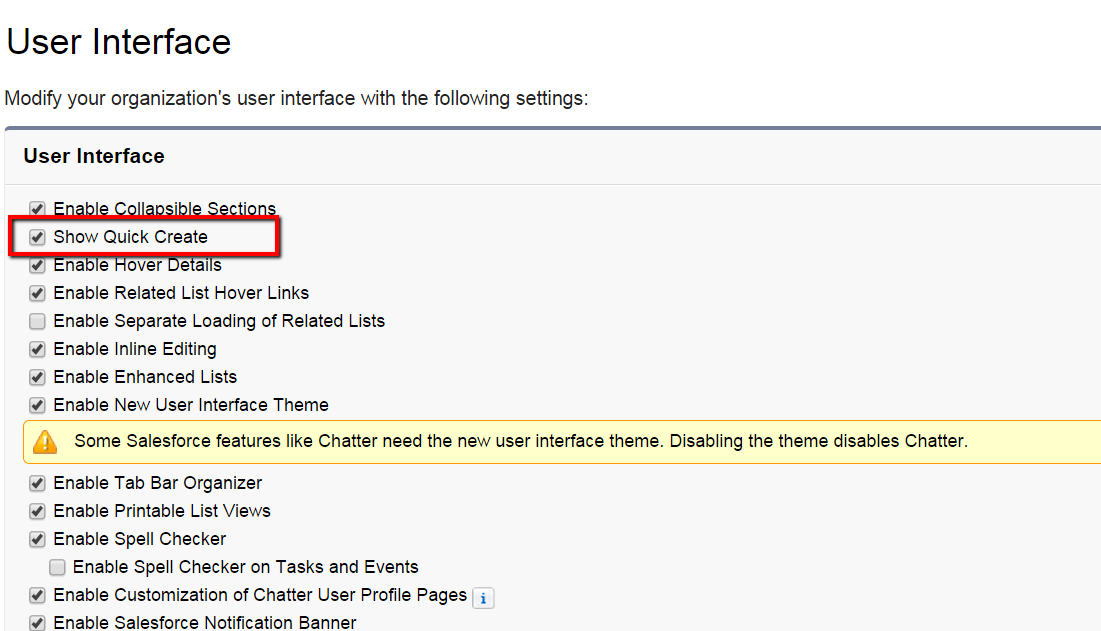

No comments:
Post a Comment