Lightning Web Component: Render elements conditionally
to render HTML conditionally we will use if:true|false directive.
Directives are special HTML attributes that add dynamic behavior to HTML templates. below are the list of directive:
1. for:each={array} : use this directive to iterate over an array and render a list.2.
for:item= "currentItem" : Use this directive to access the current items where currentItem is an identifier that model injects into the current scope.3.
for:index="index" : Use this directive to access the current item's zero-based index where index placeholder is a new identifier that the model injects into the current scope.4.
if:true|false={expression} : Use this directive to conditionally render DOM elements in a template. The expression can be a JavaScript identifier (for example, person) or dot notation that accesses a property from an object (person.firstName). The engine doesn’t allow computed expressions (person[2].name['John']). To compute the value of expression, use a getter in the JavaScript class.5.
iterator:iteratorName={array}: Use this directive to apply special behavior to the first or last item in an array and render a list.
Access these properties on iteratorName
value: the value of item in the list (iteratorName.value.propertyName).index: The index of item in the list.first: A boolean value indicating whether this item is the first item in the list.last: A boolean value indicating whether this item is the last item in the list.
6.
7.
Now back to topic
if:true|false={property} directive binds data to the template and removes and inserts DOM elements based on whether the data is true or false.
Below code hide and show a section when user selects or deselects the checkbox.
key={uniqueId} : Use this directive to improve rendering performance by assigning a unique identifier to each item in a list. The key must be a string or a number, it can’t be an object. The engine uses the keys to determine which items have changed.7.
lwc:dom="manual" : Add this directive to a native HTML element to call appendChild() on the element from the owner’s JavaScript class and preserve styling. If a call to appendChild() manipulates the DOM, styling isn’t applied to the appended element.
Now back to topic
if:true|false={property} directive binds data to the template and removes and inserts DOM elements based on whether the data is true or false.
Below code hide and show a section when user selects or deselects the checkbox.
Reference: Lightning Web Component Guide
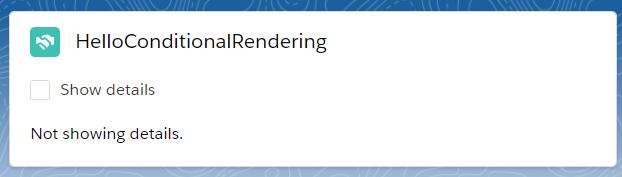

No comments:
Post a Comment